Raising Arrows
How We Use the Teaching Textbooks Pause Feature
Did you know Teaching Textbooks has a Pause button to allow your student to take a break from math without counting against your 12 month access? Let me share with you how we use this feature!
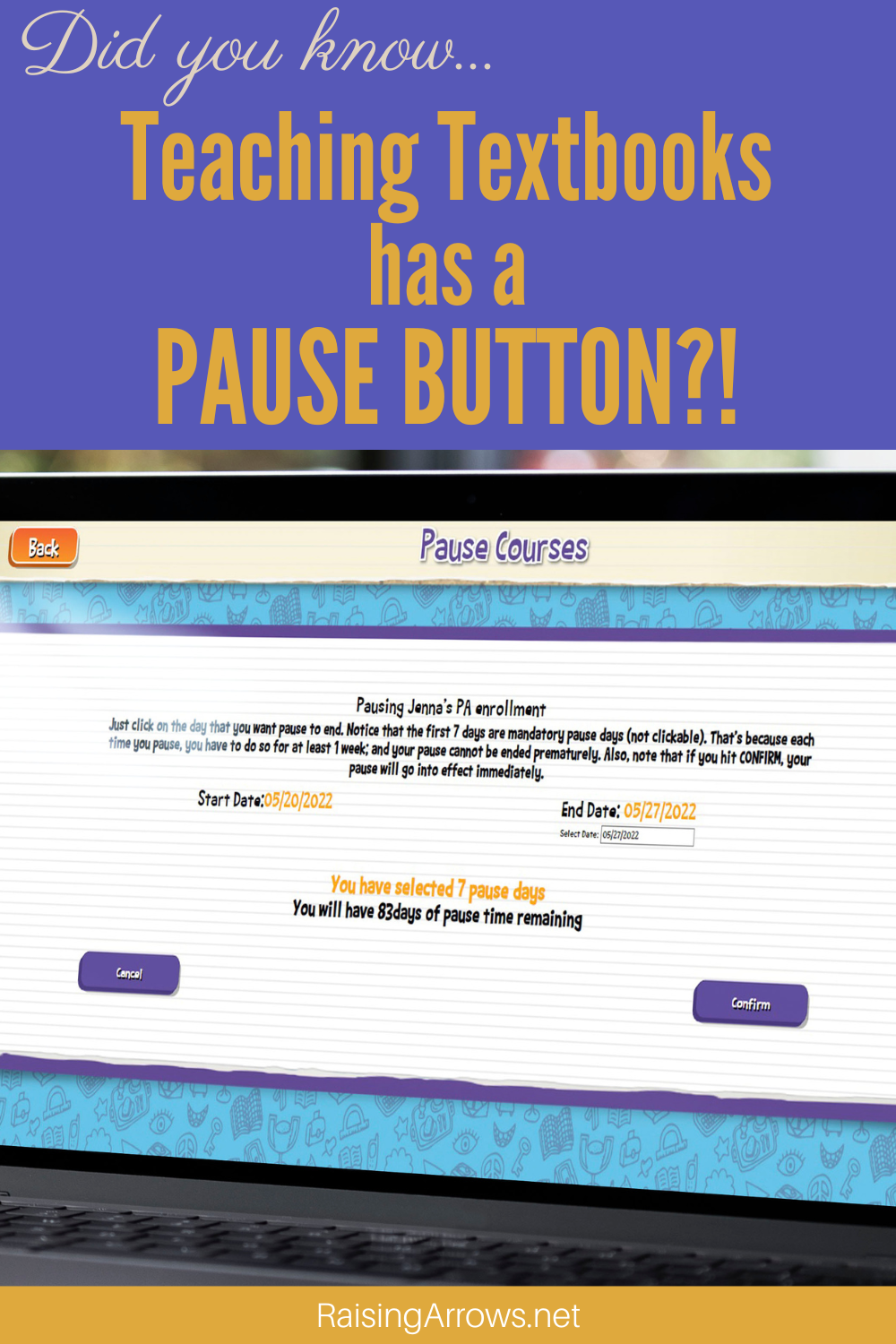
This post is sponsored by Teaching Textbooks, and explains the Pause Feature while sharing our family’s personal experience using that feature.
Get a free trial of Teaching Textbooks today!
We homeschool year round, and part of that schedule includes taking vacations during the “off season” and resting from traditional homeschool lessons during the holidays.
But the reason we started homeschooling year round was due to a series of tragedies and life altering events that caused us to have to take unforeseen extended breaks from homeschooling outside the traditional summer months.
Once these crises had passed, we realized homeschooling year round was best for our family, and any curricula we chose to use in our homeschool must reflect this need for flexibility.
Teaching Textbooks has been our homeschool math program of choice for many years, and the ability to PAUSE our courses for vacations and holidays and unforeseen events is one reason I love this curriculum!
GET A FREE TRIAL OF TEACHING TEXTBOOKS HERE!

Let’s talk about how the PAUSE feature works and how I have personally used this feature to streamline our homeschooling efforts.

How does the Teaching Textbooks Pause Button Work?
Each Teaching Textbooks course you purchase comes with the ability to pause that course for a total of 90 days. This means you have 3 months worth of “pause time” that allows you to take breaks and not count against your 12 month course access. The course time will extend past the 12 month time frame accordingly!
NOTE: Pause time must be taken at least 7 days at a time, and the course will not be able to be accessed during this time, except for the grades via the Parent Portal.
Parents can pause all math courses or an individual child’s class via the “Manage Courses” area of the app or Parent Portal. This means you can pause everyone’s classes when there is a family event, or you can just pause one or two children who have their own events that require them to take off from school.

When we took our family vacation earlier this year, I went into the Portal and paused everyone’s classes for the 10 days we would be away. A couple of months later when my 13 year old went on a bus trip with my mom, I paused just his class so he could pick back up where he left off and not lose any time.
At the end of the Pause Time, Teaching Textbooks automatically starts the course back up, and lets your child back into his or her lessons. It is quite seamless, and allows for a lot of flexibility in when and how your homeschool math.
Teaching Textbooks and Homeschool Flexibility
If you are a homeschooler who values your family’s flexibility in scheduling and educational preferences, then you will want to look for curriculum that respects that. You never want to use a curriculum that makes you feel “behind” when you have to take a break or overwhelms you and your kids when you start lessons back up.
Your homeschool curriculum needs to be flexible and guilt-free. Teaching Textbooks has definitely met both those needs for our family over the many years we have used it!

So, let’s talk about why you might need the flexibility of the Pause Feature…
Reasons to Use the Teaching Textbooks Pause Feature
As a large homeschooling family, there are several reasons you might use the Pause Feature with Teaching Textbooks. Here are just a few:
- Morning Sickness – For many of us, morning sickness stops us in our tracks. If your kids aren’t used to working on their own, then you can pause their Teaching Textbooks course until you are feeling better and more on your A game.
- New baby – The newborn days are full of adjustments, and no one needs to stress over math during that time! Pause your Teaching Textbooks courses until your homeschooling routine normalizes.
- Holidays – A lot of homeschooling families take breaks at the holidays to do Holiday Homeschooling. They do fun projects, Advent devotionals, and take a break from their traditional school work. During this time, you can Pause Teaching Textbooks and pick back up after the holidays.
- Vacation – If your vacation is going to be a week or more, be sure to Pause your Teaching Textbooks courses until you get back!
- Year Round Homeschooling – When you homeschool year round, you take breaks at different times of the year. Be sure to Pause your Teaching Textbooks courses every time you take off a week or more!
- Visit to Grandparents – Our kids take turns visiting the grandparents throughout the year. We pause their individual courses during that time.
- Math Drills – Several of my kiddos have needed to stop traditional math lessons and spend time drilling math facts (particularly multiplication facts). When we do this, I like to Pause their courses and focus solely on those drill.
- Moving, Cleaning and/or Renovations to your Home – If you are in the middle of a move, home renovations, a Spring Cleaning, or any other situation that will tie up your time and possibly even your internet, then Pause your kids’ courses and jump back in when things are clean and calm.
- Special Opportunities – It might be a job, a camp, an educational opportunity or internship, or it might simply be time away with a family member. If your child or children have a special opportunity, take it and Pause their Teaching Textbooks courses while they are away!
- You or the kids just need a break – Sometimes mom needs a Sabbatical. Sometimes everyone needs a Jubilee Homeschool Year. If you need a break, it’s ok! Pause your math, take a break, and come back refreshed!
There are many other reasons you might need the Pause Feature on your Teaching Textbooks courses, so it’s a good thing it’s there for you and your family! Don’t forget to take advantage of it!
Free Trial of Teaching Textbooks!
Click the graphic below to get a FREE 15 Lesson Trial of any Teaching Textbooks course!

